As an engineering student, having a laptop that can handle demanding software and complex computations is crucial. After thorough research and consideration, I’ve compiled a list of the top 5 laptops that cater to the specific needs of engineering students. Each of these laptops offers a blend of performance, durability, and value, making them ideal for the rigorous demands of engineering studies. Are you ready to see the Top 5 Best Laptops for Engineering Students?
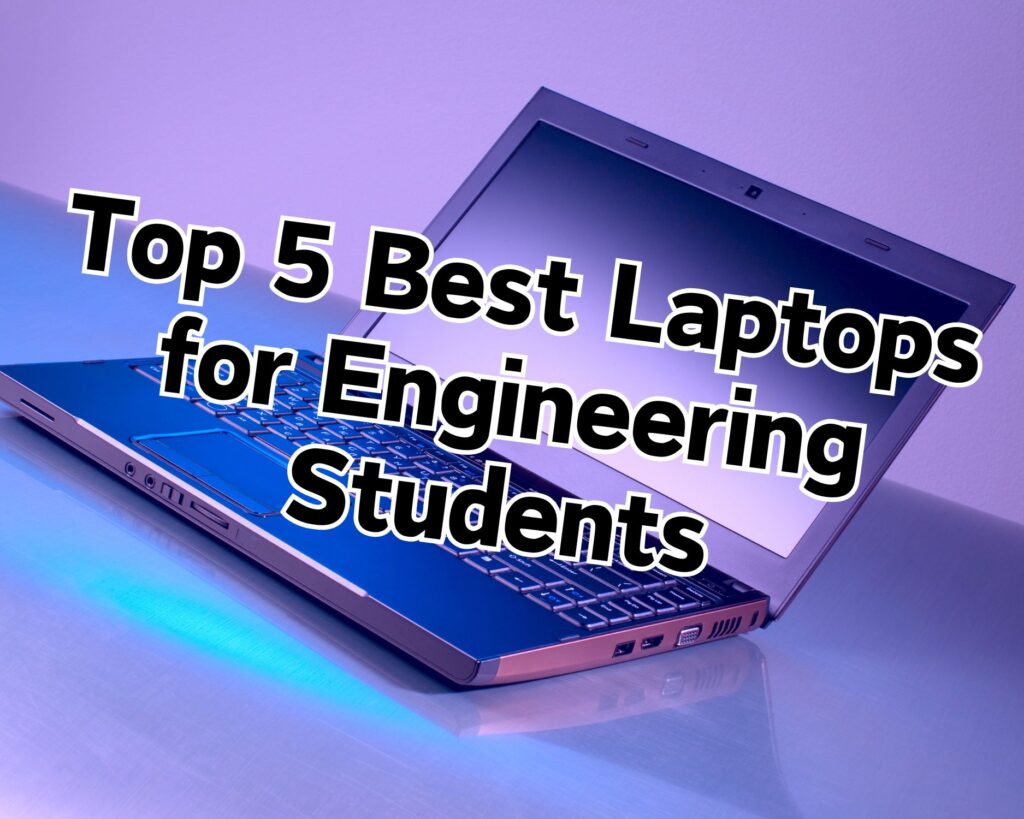
1. Lenovo ThinkPad E14 Gen 5 Business Laptop
Lenovo ThinkPad E14 Gen 5 Business Laptop 🖥️💼 – This laptop is a powerhouse, equipped with an AMD Ryzen 7 7730U processor, which outperforms the i7-1255U. With 24GB RAM and a 512GB SSD, it offers swift multitasking capabilities. Its 14″ FHD+ display, fingerprint reader, backlit keyboard, and Wi-Fi 6 support make it a top choice for engineering students who need a reliable and fast-performing laptop.
2. Microsoft Surface Laptop 5 (2022)
Microsoft Surface Laptop 5 (2022) 🌟📚 – This model stands out for its sleek design and powerful performance. It features a 15″ touch screen, making it user-friendly for design and modeling tasks. The combination of a fast Intel i7 processor, 32GB RAM, and 1TB storage ensures that it can handle complex engineering software with ease.
3. Lenovo Legion 5 Gaming Laptop
Lenovo Legion 5 Gaming Laptop 🎮🔧 – Don’t let the ‘gaming’ tag fool you; this laptop is perfect for engineering applications. It boasts an AMD 8-Core Ryzen 7-5800H processor, 64GB RAM, and a 1TB PCIe SSD. The GeForce RTX 3050 4GB GPU ensures smooth graphics rendering, and its 17.3″ FHD IPS display is ideal for detailed work.
4. Acer Nitro 5 AN517-54-79L1 Gaming Laptop
Acer Nitro 5 AN517-54-79L1 Gaming Laptop 🕹️💡 – Another gaming laptop that’s great for engineering students, the Acer Nitro 5 offers an Intel Core i7-11800H processor, NVIDIA GeForce RTX 3050Ti GPU, and a 17.3″ FHD display. With 16GB DDR4 and a 1TB NVMe SSD, it provides ample speed and storage for engineering software.
5. Jumper Laptop with Quad-Core Intel N100
Jumper Laptop with Quad-Core Intel N100 💻🎓 – This laptop is a budget-friendly option for engineering students. It features a 12th Quad-Core Intel N100 processor, 16GB DDR5, and a 512GB SSD. The 16″ FHD IPS screen offers clear visuals, and its efficient cooling system ensures it stays cool under heavy use.
Delving Deeper into the Best Laptops for Engineering Students
Selecting the right laptop as an engineering student is about finding a balance between performance, durability, and practicality. Let’s explore further what makes these laptops stand out and how they cater to the specific needs of engineering students.
Understanding the Engineering Student’s Needs
Engineering software like CAD, MATLAB, and simulation tools demand not just good CPU performance but also substantial RAM, fast storage, and robust graphics capabilities. A laptop for engineering students needs to handle multitasking efficiently, run complex calculations, and render designs smoothly.
Why Graphics Matter
While often associated with gaming, a powerful GPU is also crucial for engineering applications. Laptops with dedicated graphics cards, like the Lenovo Legion 5 and Acer Nitro 5, offer smoother rendering of 3D models and simulations, which is essential for many engineering fields.
The Importance of Display and Build Quality
A larger and clearer display is beneficial for detailed design work and long hours of study. Laptops with FHD displays and comfortable screen sizes, like the 17.3″ options from Lenovo and Acer, provide a better visual experience. Additionally, build quality is important for durability, especially for students who are always on the move.
Balancing Performance with Portability
Engineering students often need to carry their laptops to classes, labs, and group meetings. Therefore, a balance between performance and portability is crucial. While larger laptops offer more screen real estate and generally better cooling, smaller laptops are easier to carry around. The Microsoft Surface Laptop 5 and Lenovo ThinkPad E14 strike a good balance here.
Long Battery Life: A Crucial Factor
Long battery life is another critical factor. Engineering students may not always have access to power outlets, especially when working in labs or attending back-to-back classes. Laptops with longer battery life reduce the need for frequent charging and provide greater flexibility.
Budget Considerations
Finally, budget is a key consideration. The Jumper Laptop with Quad-Core Intel N100 is an example of a more budget-friendly option that still meets the basic requirements for engineering coursework. It’s important to find a laptop that fits your financial situation while still providing the necessary capabilities.
HOW DO I CHOOSE FROM ALL OF THESE CHOICES?
Lenovo ThinkPad E14 Gen 5: Ideal for Performance and Portability
Why Choose the Lenovo ThinkPad E14 Gen 5? The Lenovo ThinkPad E14 Gen 5 is tailored for students who need a reliable workhorse. The AMD Ryzen 7 7730U processor provides ample power for engineering software, while 24GB RAM and a 512GB SSD ensure smooth multitasking and quick access to files. Its compact size and robust build make it perfect for the on-campus lifestyle.
Microsoft Surface Laptop 5: Combining Power with Elegance
What Sets the Microsoft Surface Laptop 5 Apart? The Microsoft Surface Laptop 5 is a top pick for those who value a blend of aesthetics and functionality. The touch screen and Intel i7 processor, coupled with 32GB RAM and 1TB storage, make it adept at handling demanding engineering applications. Its thin, lightweight design and long battery life are bonuses for students constantly moving between classes and study sessions.
Lenovo Legion 5: More Than Just a Gaming Laptop
Is the Lenovo Legion 5 Just for Gaming? While the Lenovo Legion 5 is marketed as a gaming laptop, its specifications make it an excellent choice for engineering students. The AMD 8-Core Ryzen 7-5800H processor and GeForce RTX 3050 GPU provide the necessary power for 3D modeling and simulations. The 64GB RAM and 1TB PCIe SSD offer ample space for large engineering projects, and the 17.3″ FHD display ensures clarity for detailed work.
Acer Nitro 5: Balancing Gaming and Engineering Needs
Why Consider the Acer Nitro 5 for Engineering? The Acer Nitro 5 strikes a balance between gaming prowess and engineering functionality. Its Intel Core i7-11800H processor and NVIDIA GeForce RTX 3050Ti GPU are well-suited for graphics-intensive engineering software. The 16GB DDR4 and 1TB NVMe SSD provide sufficient speed and storage, while the 17.3″ FHD display offers a broad and clear view for all types of projects.
Jumper Laptop: Budget-Friendly Option for Basic Needs
How Does the Jumper Laptop Fit into an Engineering Student’s Budget? For students on a tighter budget, the Jumper Laptop is a practical choice. It features a Quad-Core Intel N100 processor, 16GB DDR5, and a 512GB SSD, handling basic engineering tasks effectively. The 16″ FHD IPS screen is a bonus for students who need a larger display but at a more affordable price point.
Selecting the best laptop as an engineering student involves considering various factors like processing power, graphics capabilities, memory and storage, display quality, and budget. Each of these laptops offers a unique combination of these features, catering to different needs and preferences. Whether you prioritize high-end performance for complex simulations or need a budget-friendly option for general coursework, there’s a laptop on this list that can meet your academic and personal requirements.
RELATED CONTENT YOU WILL LOVE FROM OUR WEBSITE!
For more comprehensive insights and detailed reviews on laptops suitable for engineering students, you can explore a variety of articles on Device Junkies. Here are some relevant reads from their website that offer valuable information:
Laptop Cooling Pads: Finding the Best Fit for Your Needs
This article is essential for engineering students who use their laptops for extended periods. It delves into how to choose the right cooling pad to enhance your laptop’s performance and prevent overheating, which is crucial when running demanding engineering software.
The Power of Internal and External Links: A Guide to Boosting Website Ranking
While this piece focuses on website optimization, it’s a great resource for students interested in the tech side of the internet and SEO. Understanding these concepts can be beneficial, especially for those in computer engineering or related fields.
Unleashing the Tech-Savvy Chuckles: The Hilarious “HDMI 1 and 2” Truck with a “100% Charged” Twist
For a lighter read, this article offers a humorous take on technology. It’s a fun break from the more serious aspects of engineering studies and a reminder of the lighter side of tech.
As an Amazon Associate we earn from qualifying purchases through some links in our articles.




