Midjourney’s AI-driven capabilities make it an excellent tool for creating specific and detailed art pieces, such as a chicken silhouette. This guide will walk you through the process of using Midjourney to generate a clear, crisp outline of a chicken silhouette, isolated on a white background, with specific instructions to include a subtle shadow effect.
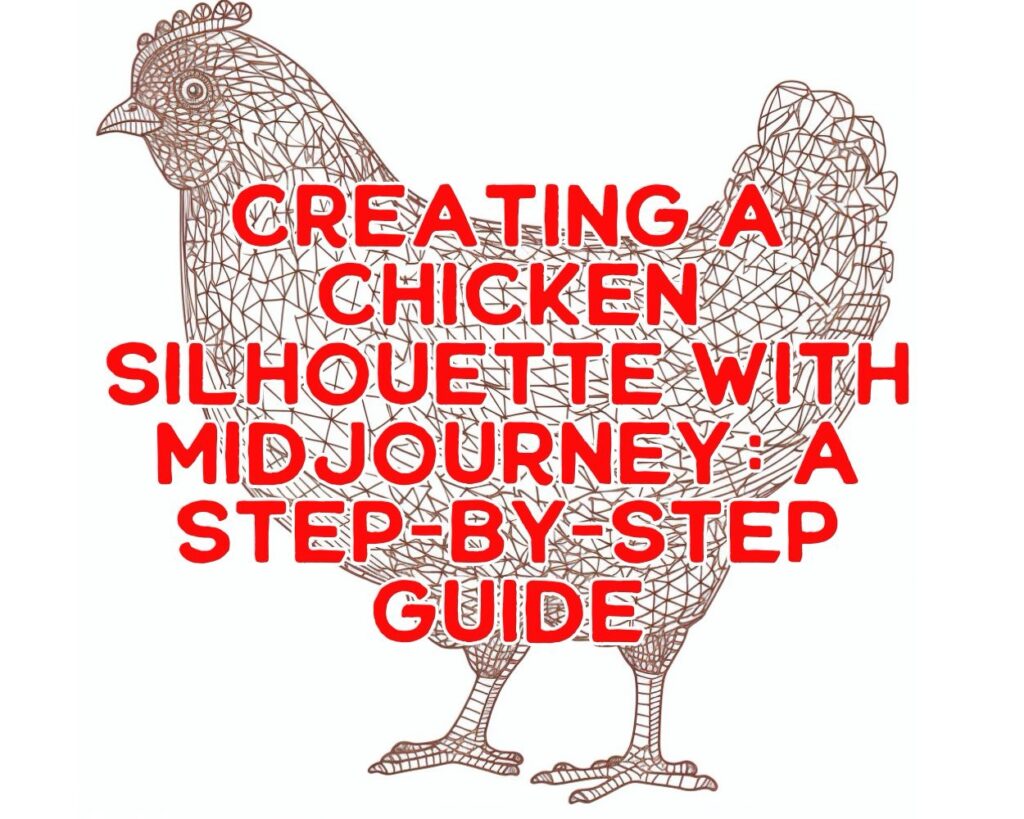
Crafting an Effective Midjourney Prompt
Formulating Your Request
To achieve the desired artwork, your prompt should be precise and descriptive. Here’s an example:
“Chicken silhouette isolated on a white background, contour, clear crisp outline::1 shadow::-0.5 –no shadow.”
Key Elements of the Prompt
- Subject: Clearly state ‘chicken silhouette’ to specify the subject of your artwork.
- Background and Style: Indicate ‘isolated on a white background, contour, clear crisp outline’ to ensure the silhouette stands out with a defined shape.
- Shadow Details: The addition of ‘::1 shadow::-0.5 –no shadow’ is a specific instruction to Midjourney to adjust the shadow effect, making it subtle and not too pronounced.
Using Midjourney to Generate the Silhouette
- Enter the Prompt: Input your crafted prompt into Midjourney.
- Analyze the Results: Midjourney will generate images based on your description. Look for a silhouette that captures the essence of a chicken with a clear and crisp outline.
- Select or Refine: Choose the image that best fits your vision, or refine the prompt for different variations.
Applications of the Chicken Silhouette
- Graphic Design Projects: This silhouette can be used in various design projects, such as logos, branding materials, or packaging, especially for businesses related to poultry or farming.
- Educational Materials: It can serve as an illustrative element in educational content about farm animals or biology.
- Art and Craft: The silhouette can be a template for art and craft projects, such as stenciling, scrapbooking, or fabric printing.
As an Amazon Associate we earn from qualifying purchases through some links in our articles.




