Let me take you on a personal journey, one that not only solved my Roku connectivity issue but also led me to create a helpful guide for others facing similar challenges. It was a regular evening, with my plans set on unwinding with some streaming, when my Roku decided to disconnect from the internet. Frustration set in, but it also sparked a determination to find a solution. This led to my own YouTube video, a guide that I hope will be as helpful to you as it was to me in creating it.
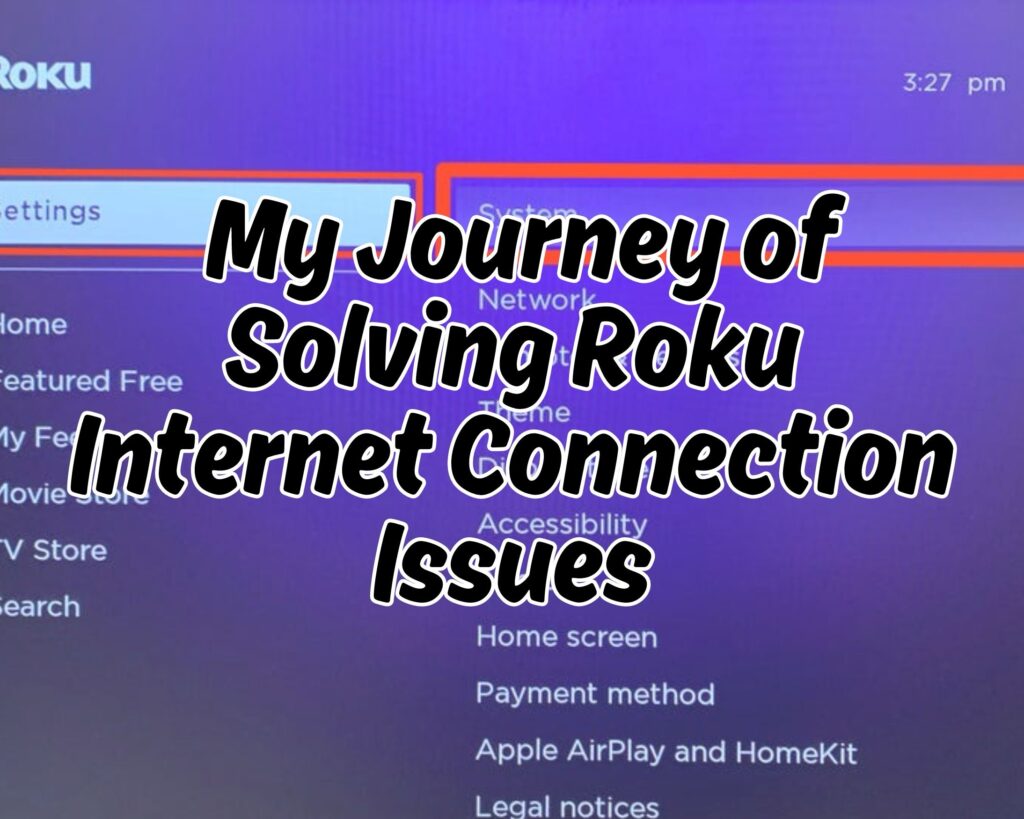
The Start of the Challenge
Imagine settling in for a night of relaxation, only to find your Roku stubbornly refusing to connect to the internet. That was my reality. After several attempts to reconnect and reboot, it became clear that I needed a more systematic approach. That’s when the idea struck me: why not document my troubleshooting process and share it with others?
Creating the Guide: A Step-by-Step Approach
I started by identifying the most common issues that could cause a Roku device to lose internet connectivity. My aim was to make the video as detailed and user-friendly as possible. Here’s a sneak peek into the content:
- Restarting the Device and Router: This basic step often works wonders. I showed how to properly restart both the Roku and the router to ensure a fresh connection.
- Checking Network Settings: In the video, I walked through how to access and review the network settings on the Roku, ensuring it was correctly detecting the Wi-Fi network.
- Updating the Roku Firmware: I highlighted the importance of keeping the Roku firmware up to date, demonstrating how to manually check for and install updates.
- Advanced Settings Adjustments: For those more technical issues, I delved into advanced settings like IP address configurations and DNS server adjustments.
The Outcome: A Helpful Resource for Many
The response to the video was overwhelming. Many viewers, who were just as frustrated as I had been, found the guide to be a lifesaver. It was gratifying to know that my personal ordeal turned into a useful resource for so many.
A Continuing Journey
The video isn’t just a one-time solution. It’s become a go-to resource for troubleshooting Roku connectivity issues. I continue to update it with new information and answer viewer questions, making it a living guide that adapts and grows over time.
So, if you’re ever in a bind with your Roku device, remember that help is just a click away. Check out my video here, and let’s get your streaming back on track together!
Why Do Roku Internet Connection Problems Occur?
In my journey of dealing with and resolving Roku connectivity issues, I’ve come to realize that understanding the root causes is crucial. Here’s an exploration into why these problems occur, drawing from both personal experience and feedback from viewers.
Hardware Limitations
Age of the Device: Older Roku models may struggle to maintain a stable connection due to outdated hardware. As technology evolves, older devices might not be able to keep up with the demands of modern streaming content.
Router Compatibility: Sometimes the issue lies not with the Roku itself, but with the router. Compatibility issues between the router and the Roku device can lead to intermittent or failed connections.
Network Congestion
Overloaded Networks: In a household with multiple devices connected to the same network, bandwidth can get stretched thin. Streaming, especially in high definition or 4K, requires a substantial amount of bandwidth, and an overloaded network can lead to connectivity issues.
Interference: Wi-Fi signals can be disrupted by physical barriers like walls or by other electronic devices. This interference can weaken the signal strength, causing the Roku to lose its connection.
Software Glitches
Firmware Bugs: Like any technology, Roku devices are not immune to software bugs. Sometimes, a bug in the firmware can cause connectivity issues, which are usually resolved with a software update.
App-Specific Issues: At times, the problem might be with a specific app rather than the Roku device. An app may fail to connect to the internet due to its own bugs or server issues.
External Factors
ISP Issues: Internet Service Provider (ISP) problems can also affect Roku’s connectivity. This includes network outages, maintenance work, or bandwidth throttling during peak hours.
DNS Problems: Incorrect DNS settings can lead to connectivity issues. Sometimes switching to a different DNS server can resolve these problems.
Common Questions and Answers About Roku Internet Connection Issues
In the realm of Roku troubleshooting, certain questions pop up more frequently than others. Here’s a compilation of some common questions I’ve encountered, along with answers based on my personal experiences and the insights I’ve gathered from helping others.
Why does my Roku keep losing its internet connection?
Answer: The most common reason for a Roku device losing its internet connection is network congestion. If too many devices are using the network simultaneously, it can overload your Wi-Fi bandwidth. Other causes can include router issues, outdated Roku firmware, or physical obstructions that weaken the Wi-Fi signal.
How can I improve my Roku’s Wi-Fi signal strength?
Answer: To improve Wi-Fi signal strength, first, ensure that your Roku device is within a good range of your router. Minimize obstructions like walls or large metal objects. Sometimes, changing the Wi-Fi channel on your router to a less congested one can also help improve signal strength.
Is it better to connect my Roku via Wi-Fi or Ethernet?
Answer: If possible, an Ethernet connection is usually more reliable and faster than Wi-Fi. This is particularly true for streaming high-definition or 4K content. However, if an Ethernet connection isn’t feasible, optimizing your Wi-Fi setup can still provide a solid connection.
Can outdated Roku software cause connectivity issues?
Answer: Yes, outdated software can lead to various issues, including connectivity problems. Regularly checking for and installing Roku updates ensures that your device runs optimally and is free from known bugs that might affect its performance.
What should I do if my Roku won’t connect to Wi-Fi after trying all troubleshooting steps?
Answer: If you’ve tried all standard troubleshooting steps and your Roku still won’t connect to Wi-Fi, it may be time to reset your Roku device. A factory reset can resolve deeper software issues. However, remember that this will erase all your settings and preferences.
How do I change the DNS settings on my Roku?
Answer: Changing DNS settings on a Roku device is a bit more complex as it doesn’t allow direct modification of these settings. However, you can change the DNS settings on your router, and the Roku device will use these new settings. This approach can sometimes resolve connectivity issues related to DNS.
As an Amazon Associate we earn from qualifying purchases through some links in our articles.




