Finding a laptop that’s both affordable and capable can be a challenge, especially when you’re on a tight budget. However, there are options available that offer a good balance of performance and cost, making them ideal for students, casual users, or anyone needing a basic laptop for everyday tasks. Here are my top 5 picks for the best laptops under $300.


Acer Aspire 3 A315-24P-R7VH Slim Laptop
The Acer Aspire 3 A315-24P-R7VH Slim Laptop stands out with its 15.6″ Full HD IPS display, offering clear and vibrant visuals. Powered by an AMD Ryzen 3 7320U Quad-Core Processor and equipped with AMD Radeon Graphics, it delivers solid performance for everyday tasks. The 8GB LPDDR5 and 128GB NVMe SSD provide ample speed and storage for basic computing needs, and Wi-Fi 6 capability ensures fast internet connectivity.

SGIN Laptop 15.6 inch IPS FHD Display
The SGIN Laptop offers a great deal with its 15.6 inch IPS FHD Display, providing a sharp and clear viewing experience. It’s powered by an Intel Celeron N5095 Quad Core Processor and comes with 12GB DDR4 and a 512GB SSD, which is impressive at this price point. The laptop is suitable for handling multiple applications and offers ample storage space.

Lenovo IdeaPad 1 14 Laptop
The Lenovo IdeaPad 1 14 Laptop is a compact and efficient choice, featuring a 14.0″ HD Display and an Intel Celeron N4020 processor. With 4GB RAM and 64GB storage, it’s designed for basic tasks like web browsing, document editing, and streaming. Its lightweight design makes it highly portable, ideal for users on the go.

HP 14 Laptop
The HP 14 Laptop is another excellent option for budget-conscious buyers. It comes with an Intel Celeron N4020 processor, 4 GB RAM, and 64 GB Storage. The 14-inch Micro-edge HD Display offers decent visuals for everyday use. It’s a great choice for students or for those needing a simple laptop for daily tasks.
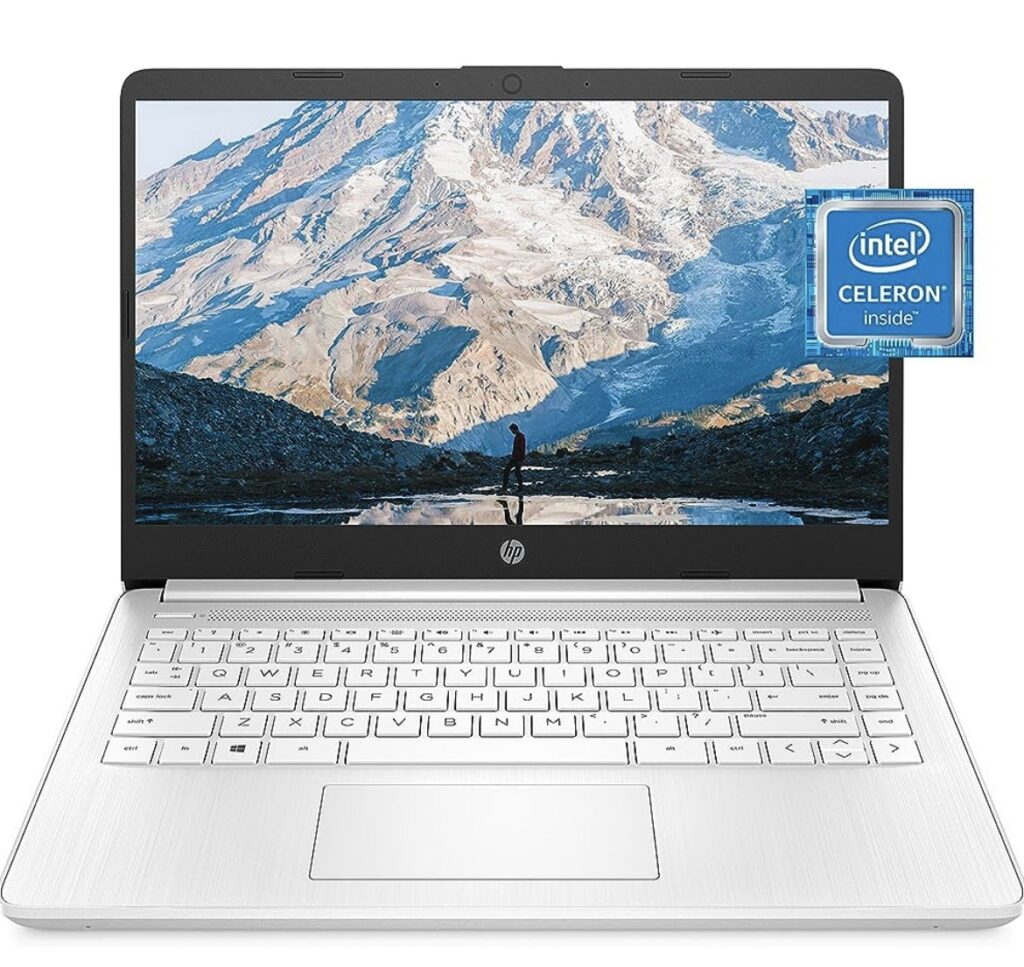
Acer Aspire 5 A515-56-347N Slim Laptop
Lastly, the Acer Aspire 5 A515-56-347N Slim Laptop is a fantastic option under $300. It features a 15.6″ Full HD IPS display and is powered by an 11th Gen Intel i3-1115G4 Dual Core Processor. With 8GB DDR4 and a 128GB NVMe SSD, it offers a smooth experience for most basic computing needs and is a great value for its price.


Evaluating the Acer Aspire 3 A315-24P-R7VH Slim Laptop
When considering the Acer Aspire 3 A315-24P-R7VH Slim Laptop, it’s important to weigh its features against your specific needs. Here’s a breakdown of why or why not this laptop might be the right choice for you:
Reasons to Choose the Acer Aspire 3 A315-24P-R7VH
- Performance: Equipped with an AMD Ryzen 3 7320U Quad-Core Processor and AMD Radeon Graphics, this laptop offers solid performance for everyday tasks. It’s capable of handling typical activities like web browsing, streaming, and light productivity tasks efficiently.
- Display: The 15.6″ Full HD IPS display is a standout feature, especially at this price point. It offers clear, vibrant visuals, which is a plus for watching videos, casual photo editing, and other media consumption.
- Memory and Storage: With 8GB LPDDR5 and a 128GB NVMe SSD, it provides a good balance of speed and storage capacity for basic use. The SSD ensures faster boot times and quick access to files and applications.
- Connectivity: Wi-Fi 6 capability is a forward-looking feature that ensures faster and more reliable internet connectivity, which is beneficial for streaming, online classes, and video conferencing.
- Price: For those on a tight budget, this laptop offers a good mix of features at an affordable price, making it an attractive option for students or anyone looking for a cost-effective computing solution.
Reasons to Consider Other Options
- Limited for High-End Tasks: If you’re into heavy gaming, video editing, or running engineering simulations, this laptop might not meet your needs due to its more modest processor and graphics capabilities.
- Storage Capacity: While 128GB SSD is sufficient for basic use, it may not be enough if you plan to store a large number of files, movies, or extensive software applications. You might need to rely on external storage solutions.
- RAM Limitations: 8GB of RAM is adequate for basic multitasking, but it may fall short for more demanding tasks or for users who like to keep multiple applications and tabs open simultaneously.
- Build and Design: While it’s a slim laptop, the build and design might not be as premium as some higher-priced models. This is a common trade-off in more budget-friendly laptops.
The Acer Aspire 3 A315-24P-R7VH Slim Laptop is a solid choice for those who need a basic, affordable laptop for everyday tasks. Its performance, display, and connectivity features make it a great value for its price. However, if your requirements include high-end gaming, extensive multitasking, or large storage needs, you might want to explore other options. Ultimately, the decision should be based on a balance between your computing needs and budget constraints.
🌟 Buy the Acer Aspire 3 A315-24P-R7VH Slim Laptop Here 🌟

Evaluating the SGIN Laptop 15.6 inch IPS FHD Display
When it comes to selecting a budget-friendly laptop that doesn’t compromise on screen quality and storage, the SGIN Laptop with its 15.6 inch IPS FHD Display is a contender worth considering. Let’s delve into what makes this laptop a suitable choice for certain users and perhaps not the ideal fit for others.
Reasons to Choose the SGIN Laptop 15.6 inch IPS FHD Display
- Impressive Display: The 15.6 inch IPS FHD Display is a major highlight, offering clear and vibrant visuals. This feature is particularly beneficial for users who engage in activities that require good screen quality, such as streaming videos or basic photo editing.
- Robust Memory and Storage: With 12GB DDR4 and a 512GB SSD, this laptop stands out in its price range. The ample memory aids in smooth multitasking, while the sizable SSD provides plenty of space for software, documents, and media.
- Processor Performance: Powered by an Intel Celeron N5095 Quad Core Processor, it delivers adequate performance for everyday tasks like web browsing, document processing, and light media consumption.
- Connectivity and Portability: The laptop includes essential connectivity options and is designed to be relatively portable, making it a good choice for students or professionals who need a basic laptop for on-the-go use.
- Budget-Friendly: For those who are price-conscious but still seek a laptop with decent performance and a great display, this SGIN model offers a compelling balance between cost and features.
Reasons to Consider Other Options
- Processor Limitations: The Intel Celeron N5095 is suitable for basic tasks but might not be powerful enough for more demanding applications like intensive graphic design, video editing, or gaming.
- Build Quality: As with many budget laptops, the build quality might not be as robust as higher-end models, which could be a concern for users looking for a more durable device.
- Graphics Performance: While sufficient for basic use, the integrated graphics may not meet the requirements of users who need a laptop for graphics-intensive tasks.
The SGIN Laptop with a 15.6 inch IPS FHD Display is a solid option for those who need an affordable laptop for basic to moderate use, especially where screen quality and storage are concerned. It’s an excellent choice for everyday tasks, offering a great balance between functionality and cost. However, for more resource-intensive applications, exploring laptops with more powerful processors and graphics capabilities would be advisable.
🌟 Buy the SGIN Laptop 15.6 inch IPS FHD Display Here 🌟

Evaluating the Lenovo IdeaPad 1 14 Laptop
The Lenovo IdeaPad 1 14 Laptop is an option that deserves attention, especially for those seeking a compact and budget-friendly laptop. Let’s explore the strengths and potential limitations of this device to see if it aligns with your needs.
Reasons to Choose the Lenovo IdeaPad 1 14 Laptop
- Compact and Lightweight Design: The 14.0″ HD Display in a compact form factor makes this laptop highly portable, ideal for students and professionals who are always on the move.
- Processor and Performance: Equipped with an Intel Celeron N4020 processor, the Lenovo IdeaPad 1 offers adequate performance for basic tasks such as web browsing, document editing, and streaming.
- Affordability: Priced for budget-conscious users, this laptop provides essential computing capabilities without a hefty price tag, making it accessible for a wide range of users.
- Sufficient for Everyday Use: With 4GB RAM and 64GB storage, it meets the basic requirements for everyday computing tasks, suitable for those who don’t require extensive software or file storage.
- Windows 11 in S Mode: The laptop comes with Windows 11 in S Mode, offering a streamlined and secure experience, which can be beneficial for users who prioritize security and efficiency.
Reasons to Consider Other Options
- Limited Multitasking Capability: The 4GB RAM may be restrictive for users who need to run multiple applications simultaneously or engage in more demanding tasks.
- Storage Capacity: The 64GB storage might be insufficient for users who need to store a large number of files or install multiple large applications.
- Not Suitable for Intensive Tasks: This laptop is not designed for heavy gaming, complex graphic design, or video editing due to its basic processor and integrated graphics.
- Display Resolution: The HD display, while sufficient for basic use, may not satisfy users looking for a higher resolution for more detailed visual work.
The Lenovo IdeaPad 1 14 Laptop is a great choice for those in need of a basic, portable, and affordable laptop for everyday tasks. It’s particularly well-suited for students or casual users who require a device for light computing needs. However, if your requirements include high-end gaming, intensive multitasking, or large storage, you might want to explore laptops with more advanced specifications.
🌟 Buy the Lenovo IdeaPad 1 14 Laptop Here 🌟

Evaluating the HP 14 Laptop
The HP 14 Laptop is an attractive option for those seeking a balance between affordability and functionality. Let’s delve into what makes this laptop a suitable choice for certain users and perhaps not the ideal fit for others.
Reasons to Choose the HP 14 Laptop
- Portability and Design: The HP 14 Laptop, with its 14-inch Micro-edge HD Display, offers a compact and lightweight design, making it highly portable and suitable for students and professionals who are frequently on the move.
- Processor Efficiency: Powered by an Intel Celeron N4020 processor, it provides adequate performance for basic computing tasks such as web browsing, handling documents, and streaming media.
- Affordable Option: Priced for budget-conscious consumers, this laptop is an excellent choice for those needing a straightforward, no-frills computing device without a significant financial investment.
- Essential Features for Basic Use: With 4 GB RAM and 64 GB Storage, it covers the essentials for everyday computing needs, making it a practical option for casual users or as a secondary device.
- Windows 11 Home and Microsoft 365: The inclusion of Windows 11 Home in S Mode and a year of Microsoft 365 enhances productivity and offers a secure, user-friendly experience.
Reasons to Consider Other Options
- Limited Multitasking and Storage: The 4 GB RAM and 64 GB storage might be restrictive for users with more demanding multitasking needs or those who require more space for files and applications.
- Basic Processing Power: The Intel Celeron N4020 is suitable for basic tasks but may fall short for more intensive applications, making it less ideal for users with heavier computing needs.
- Graphics and Display: While the HD display is adequate for everyday use, it may not suffice for users looking for higher resolution or more robust graphics capabilities for tasks like photo editing or gaming.
The HP 14 Laptop is a solid choice for those in need of an essential, cost-effective laptop for light day-to-day tasks. Its portability and straightforward design make it particularly appealing for students, casual users, or as a secondary laptop for basic tasks. However, if your requirements include advanced multitasking, large storage, or more powerful processing capabilities, you might want to explore other options with higher specifications.

Evaluating the Acer Aspire 5 A515-56-347N Slim Laptop
The Acer Aspire 5 A515-56-347N Slim Laptop is a noteworthy contender in the budget laptop category, especially for those who seek a balance between performance and affordability. Let’s examine the aspects that make this laptop a potential choice for various users.
Reasons to Choose the Acer Aspire 5 A515-56-347N
- Impressive Display: The 15.6″ Full HD IPS display is a significant advantage, offering clear and vibrant visuals. This feature is beneficial for users engaged in activities that require good screen quality, such as streaming videos or basic photo editing.
- Solid Performance: Equipped with an 11th Gen Intel i3-1115G4 Dual Core Processor, the laptop delivers reliable performance for everyday tasks. It’s capable of handling typical activities like web browsing, streaming, and light productivity tasks efficiently.
- Adequate Memory and Storage: With 8GB DDR4 and a 128GB NVMe SSD, it provides a good balance of speed and storage capacity for basic use. The SSD ensures faster boot times and quick access to files and applications.
- Sleek and Portable Design: The slim design of the Acer Aspire 5 makes it easy to carry around, suitable for students and professionals who need a lightweight laptop for on-the-go use.
- Value for Money: For those on a tight budget, this laptop offers a good mix of features at an affordable price, making it an attractive option for students or anyone looking for a cost-effective computing solution.
Reasons to Consider Other Options
- Processor Limitations: While the Intel i3-1115G4 processor is suitable for basic tasks, it might not be powerful enough for more demanding applications like intensive graphic design, video editing, or gaming.
- Storage Capacity: The 128GB SSD, while sufficient for basic use, may not be enough if you plan to store a large number of files or install multiple large applications.
- RAM Limitations: 8GB of RAM is adequate for basic multitasking, but it may fall short for more demanding tasks or for users who like to keep multiple applications and tabs open simultaneously.
The Acer Aspire 5 A515-56-347N Slim Laptop is a solid choice for those who need a basic, affordable laptop for everyday tasks. Its performance, display, and sleek design make it a great value for its price. However, if your requirements include high-end gaming, extensive multitasking, or large storage needs, you might want to explore other options. Ultimately, the decision should be based on a balance between your computing needs and budget constraints.
🌟 Buy the Acer Aspire 5 A515-56-347N Slim Laptop Here 🌟

When searching for the best laptops under $300, several questions might come to mind. Let’s address some common queries to help you make an informed decision.
What Can I Realistically Expect from a Laptop Under $300?
Laptops in this price range are designed for basic computing needs. They are ideal for tasks like web browsing, document editing, and streaming media. However, they might struggle with more demanding applications like intensive gaming or professional-grade graphic design.
Are These Laptops Suitable for Students?
Yes, most laptops under $300 are well-suited for students. They cater to typical student activities such as writing essays, conducting online research, and participating in online classes. Their affordability and essential features make them a practical choice for educational purposes.
Can I Use These Laptops for Work?
For basic work tasks like email, word processing, and simple spreadsheets, these laptops are adequate. However, if your job requires specialized software or intensive multitasking, you might need to consider laptops with higher specifications.
How Do These Laptops Perform with Video Streaming and Online Classes?
These laptops generally perform well with video streaming and online classes. Their capabilities are sufficient for handling video playback and video conferencing, which are common requirements in today’s digital learning and entertainment environment.
Can I Upgrade These Laptops for Better Performance?
Upgradability varies by model. Some laptops might allow you to increase the RAM or swap the SSD for a larger one, but many budget laptops have limited upgrade options. It’s important to check the specific model’s upgradability before purchasing.
What Should I Prioritize When Choosing a Laptop in This Price Range?
Focus on the key features that meet your specific needs. Prioritize processor performance, RAM, and storage based on your typical usage. Also, consider battery life and portability if you plan to use the laptop on the go.
How Long Can I Expect a Sub-$300 Laptop to Last?
The lifespan of a budget laptop depends on usage and care. On average, you can expect a laptop in this price range to last around 3-4 years. Proper maintenance and careful use can extend its lifespan.

For more insights and detailed reviews on budget-friendly laptops, you can explore additional content on Device Junkies. Here are some relevant articles that might be of interest:
- Top 5 Best Laptops Under $300: Affordable and Efficient: This article dives deeper into the world of affordable laptops, offering more options and insights to help you find a laptop that fits your budget and meets your needs.
- Top 5 Best Laptops for Engineering Students: If you’re an engineering student or know someone who is, this article provides a curated list of laptops that are specifically suited for the demanding software used in engineering courses.
- Laptop Cooling Pads: Finding the Best Fit for Your Needs: For those who already own a laptop or are planning to buy one, this article discusses the importance of laptop cooling pads and how to choose the right one to enhance your laptop’s performance and longevity.
As an Amazon Associate we earn from qualifying purchases through some links in our articles.




