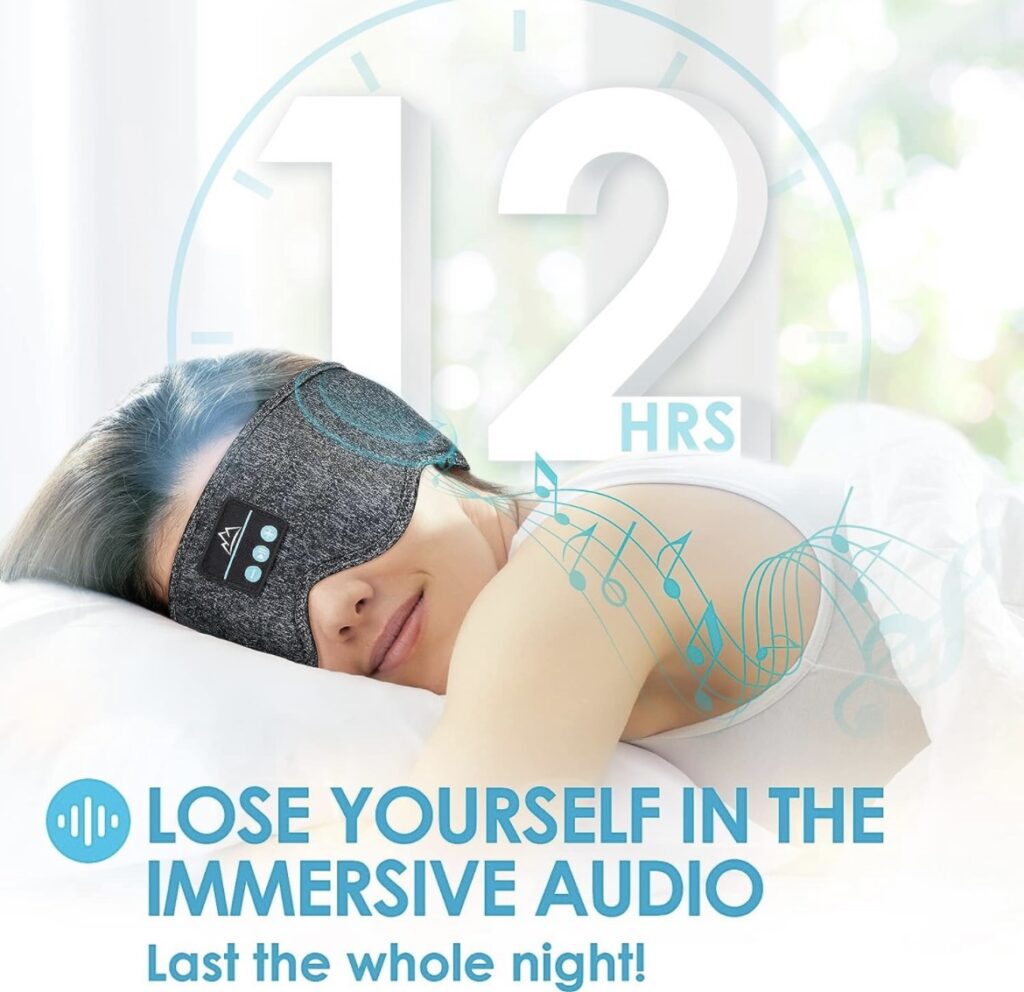In the world of 3D printing, encountering the occasional hiccup is par for the course. One common issue that can arise is the dreaded “MinTemp Bed Error,” often accompanied by the message “Printer halted. Please reset. Err: MINTEMP: BED.” It sounds like a technical jargon maze, but fear not! We’re here to guide you through this issue, especially if you’re using a MINGDA 3D printer.

Understanding the MinTemp Bed Error
The MinTemp Bed Error is a safety feature built into many 3D printers, including MINGDA models. It’s designed to prevent the printer from operating if it detects a problem with the heated bed. This is crucial because an uncontrolled heated bed could lead to print failures, fire hazards, or damage to the printer.
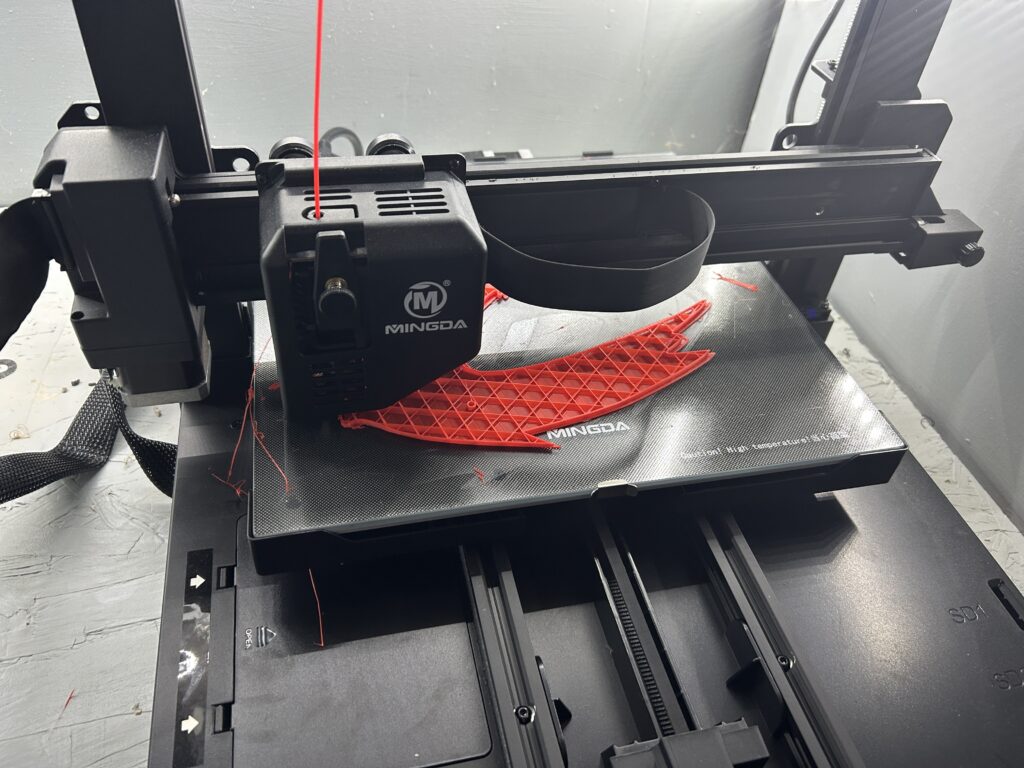
What Does the Error Mean?
In plain terms, this error is telling you that the printer believes the heated bed is not at the correct temperature or isn’t functioning correctly. It’s like a built-in safety net that prevents you from proceeding until the issue is resolved.
Steps to Troubleshoot and Resolve
Fortunately, the MinTemp Bed Error is often a straightforward fix. Here are the steps you can take:
- Restart the Machine: First, perform a simple restart of your 3D printer. Sometimes, this alone can resolve the error.
- Check the Hotbed Cable: The error may be triggered if the cable connecting the heated bed isn’t securely plugged in. Examine the cable to ensure it’s properly connected and that the pins align correctly.
- Inspect Fixing Screws: Take a look at the fixing screws of the heating bed line. Make sure they are installed correctly and haven’t come loose.
- Inspect the Main Board: If the issue persists, it’s time to delve a bit deeper. Remove the bottom cover of your 3D printer and inspect the temperature sensing cable (usually marked in red) of the hotbed at the main board. Ensure it hasn’t detached or that the terminals aren’t exposed. This port is typically labeled as “THB.”
Contacting Customer Service
In your case, it’s fantastic that MINGDA’s customer service responded promptly with these troubleshooting steps. Their assistance shows a commitment to helping users like you overcome these minor hurdles and get back to 3D printing with confidence.
In the world of 3D printing, a MinTemp Bed Error is a minor bump in the road. By following these simple steps and with the guidance of attentive customer service, you can swiftly resolve the issue and continue creating your 3D masterpieces hassle-free. Happy printing!
As an Amazon Associate we earn from qualifying purchases through some links in our articles.