3D printing relies heavily on the quality of the filament used. One common issue faced by 3D printing enthusiasts is dealing with dry or moist filament, which can significantly affect print quality. Understanding the symptoms, causes, and solutions is crucial for maintaining optimal printing results.
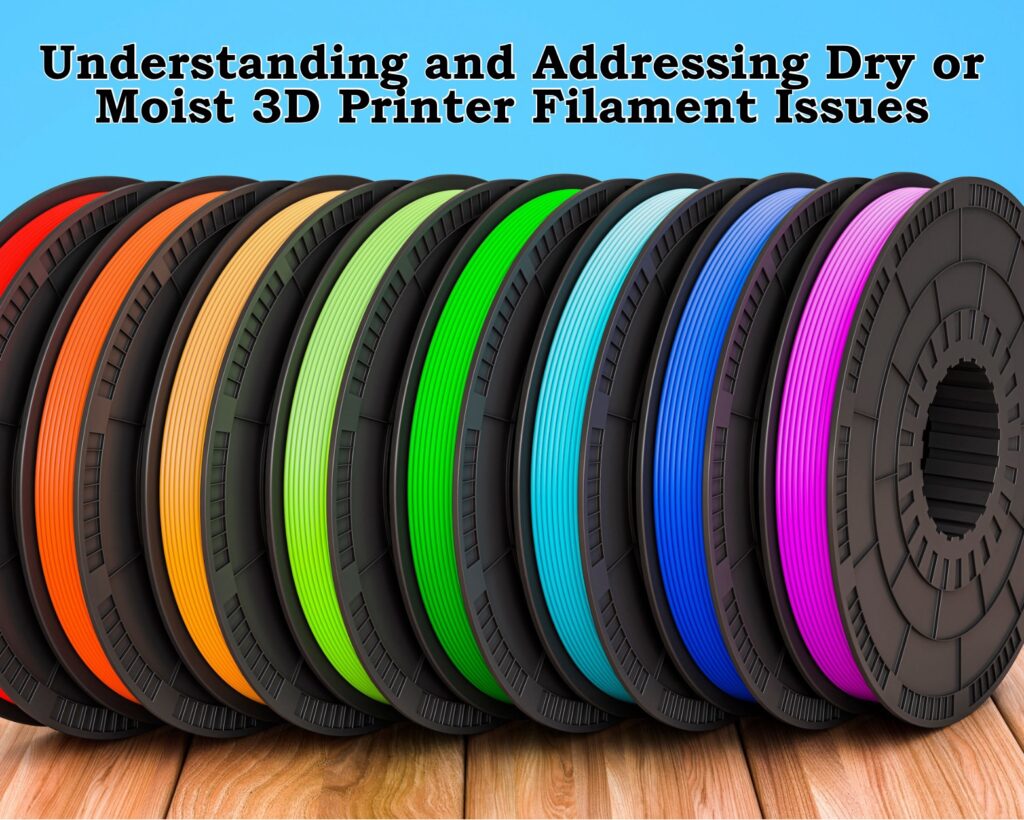
Symptoms of Dry or Moist Filament
Symptoms of Dry Filament
- Brittleness: The filament snaps or breaks easily when bent.
- Poor Layer Adhesion: Prints may have layers that don’t stick well to each other.
- Dull Finish: The printed object lacks the usual sheen or gloss.
Symptoms of Moist Filament
- Stringing or Oozing: Excess filament oozes out, creating strings between parts of the print.
- Popping or Hissing Sounds: Moisture in the filament turns to steam during printing, causing these sounds.
- Rough Surface Texture: The print surface may appear rough or have small bumps.
Causes of Filament Quality Issues
Dry Filament
- Overexposure to Heat: Prolonged exposure to high temperatures can dry out the filament.
- Age and Quality of Filament: Older or lower-quality filaments are more prone to drying out.
Moist Filament
- Humidity: Filament absorbs moisture from the air, especially in humid environments.
- Improper Storage: Lack of proper storage solutions can expose the filament to moisture.
How to Fix Them
Addressing Dry Filament
- Prevention: Store filament in a cool, dry place and avoid prolonged exposure to heat.
- Use Sooner: Use older filaments sooner to prevent them from becoming too dry.
Addressing Moist Filament
- Drying the Filament: Use a filament dryer or an oven at a low temperature to dry out the filament. Be cautious not to overheat and deform the filament.
- Proper Storage: Store filament in airtight containers with desiccants to absorb any moisture.
Why Does It Happen?
Filament quality issues primarily arise due to environmental factors and storage conditions. Filaments are hygroscopic, meaning they absorb moisture from the air, leading to moist filament issues. Conversely, prolonged exposure to heat or poor-quality materials can lead to dry filament.
Identifying the Root Cause
To determine whether your filament is too dry or moist, closely observe the symptoms during printing. Listen for popping sounds, look for stringing, and check the filament’s flexibility. These observations can help you identify the issue and take appropriate action.
Enhancing 3D Printing with Quality Filament and Proper Storage
In the realm of 3D printing, the quality of filament and how it’s stored can significantly impact the final print. Let’s explore how using high-quality filament like the Creality 3D Printer Filament and a filament dryer can enhance your 3D printing experience.
Starting with Quality Filament: Creality 3D Printer Filament
Creality PLA Filament
The Creality 3D Printer Filament, PLA Filament 1.75mm Bundle is an excellent choice for both beginners and experienced 3D printing enthusiasts. This bundle, which includes two spools of white PLA filament, offers several benefits:
- No-Tangling: Ensures smooth feeding into the printer, reducing the chances of printing errors.
- Strong Bonding and Overhang Performance: Provides structural integrity to your prints, making them durable and precise.
- Accuracy +/- 0.02mm: High accuracy in filament diameter helps in achieving consistent print quality.
Why It’s a Good Starting Point
For those new to 3D printing, starting with a reliable filament like Creality’s PLA can make the learning process smoother. Its ease of use and consistent quality can help in producing successful prints right from the start.
Dealing with Moisture: Filament Dryer
The Importance of Dry Filament
As discussed earlier, moisture can significantly affect filament quality. This is where a filament dryer becomes essential.
Filament Dryer Box
The 3D Printer Filament Dryer Box with Fan is a great solution for keeping your filament dry. It offers:
- Up to 70°C Heat Circulation: Efficiently dries filament to prevent moisture-related issues.
- Quick Dryer HS01: Designed to quickly and evenly dry filament, ensuring it’s ready for use when you need it.
- Compatibility: Works with various filament types like PLA, PETG, ABS, and Nylon.
Why Use a Filament Dryer
Using a filament dryer can rejuvenate filaments that have absorbed moisture. It’s especially useful in humid environments or if the filament has been exposed to air for an extended period.
Combining high-quality filament like the Creality PLA Filament with effective storage and drying solutions like the Filament Dryer Box can significantly improve your 3D printing results. These tools not only enhance the quality of your prints but also extend the life of your filament
Maintaining the quality of your 3D printer filament is essential for achieving high-quality prints. By understanding the symptoms and causes of dry and moist filament, you can take proactive steps to prevent and fix these issues. Proper storage and handling of filament can go a long way in preserving its quality and ensuring successful 3D printing projects.
Questions and Answers on 3D Printing Filament Care
Q: How can I tell if my 3D printer filament has absorbed too much moisture? A: Signs of moisture absorption in filament include stringing or oozing during printing, popping or hissing sounds, and a rough surface texture on finished prints. If you notice these symptoms, it’s likely that your filament has absorbed moisture from the air.
Q: What are the best practices for storing 3D printer filament? A: To prevent moisture absorption, store your filament in a dry, cool place. Ideally, use airtight containers with desiccants to absorb any moisture. Additionally, keeping the filament away from direct sunlight and heat sources helps preserve its quality.
Q: Can I still use filament that has become brittle or has absorbed moisture? A: Yes, you can often salvage filament that has become brittle or absorbed moisture. For brittle filament, gently unspool and use it before it becomes too dry. For moist filament, you can use a filament dryer, like the 3D Printer Filament Dryer Box with Fan, to remove the moisture and restore its printing properties.
For more detailed guides and tips on 3D printing and filament care, consider exploring articles on Device Junkies, such as “Mastering 3D Printing: Understanding Nozzle Height and Its Impact” and “Revolutionizing Tech Waste: A DIY Guide to Upcycling 3D Print Materials”. These articles provide valuable insights into maintaining and enhancing your 3D printing experience.
As an Amazon Associate we earn from qualifying purchases through some links in our articles.




